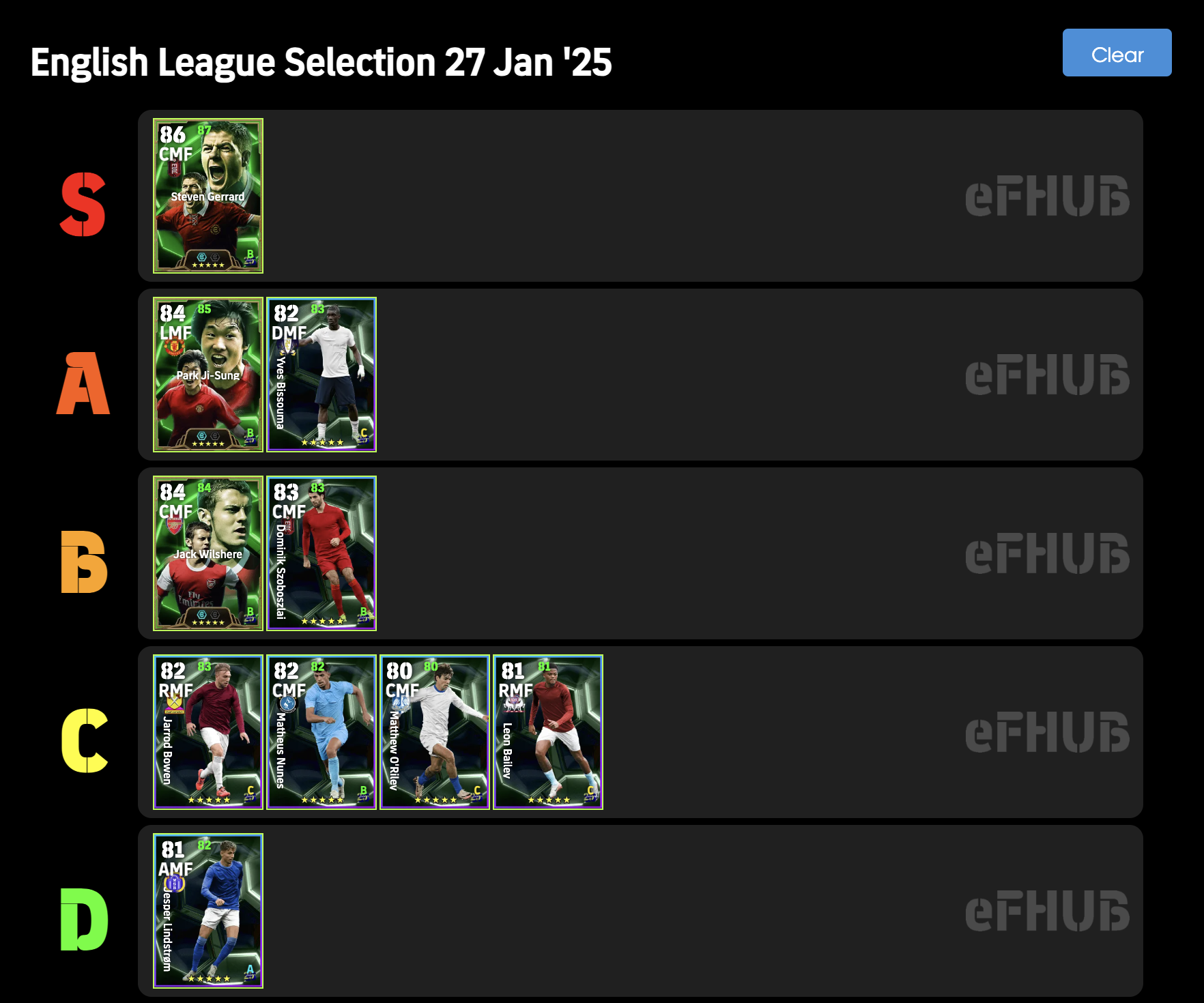eFHUB Tournament Bot Guide

When a tournament is about to begin you will have 5 minutes to join. To sign up for a tournament click "Join" in the sign-up channel
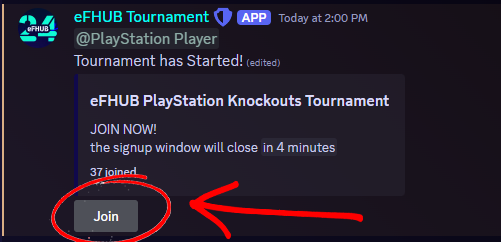
Once the sign-up window is closed the tournament fixtures will be created. Click "Ready" in the fixtures channel.

After you and your opponent has pressed Ready go the the matchmaking channel to organise the match with your opponent. One of you create the room in-game and give the room code to your opponent.

Once the match is over go back to the fixtures channel and press Win or Lose.
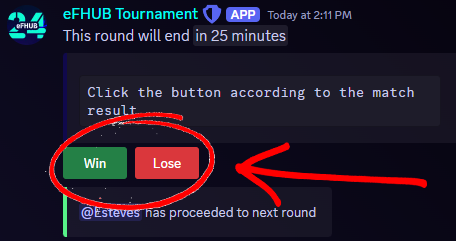
If you win you go to the next round. Press ready again in the fixtures channel to enter the next round.